Once your baby is registered you can get a welcome kit ($100 value). Also there will be a coupon for 15% off. Select Baby Shower items (94 items total) and add them to the checklist.
Pay attention to return policy! Any items over the 12 month period you can exchange for another item or make a refund.
Create a Baby Registry
There are a few steps you need to follow in order to register with a baby registry:
- Go to the official portal target.com/gift-registry and click on Create a Baby Registry.
- Then under «Celebrate your bundle of joy and save all year long» click Sign in. Enter your information to sign in login Target.
- In the new window, click Create a Registry again. In the form enter:
- First Name (Your)
- Last Name (Your)
- Full Name (Your partner's (optional)
- You can check the box next to «I'd like to invite my partner to collaborate on this registry with me. (optional)». Then click Save & continue.
- Enter the expected arrival date in mm/dd/yyyyy format (You can correct the date in the future after the baby is born). Also specify if this is your first baby.
- Write, if you want to reveal the gender (It's a surprise, It's a boy, It's a girl, more than one)? Click on Save & Continue.
- Write, where would you like your gifts shipped.
- Check the box opposite «Make my registry publicly available Target.com and as described above». This is for connecting other networks and charities who can give you gifts.
- Click Create registry again.
- Next you can create a special link. This is necessary for your close relatives, friends and just people you know who want to make gifts for the birth of a child, the link will make it much easier to search through the database. Click Save and continue.
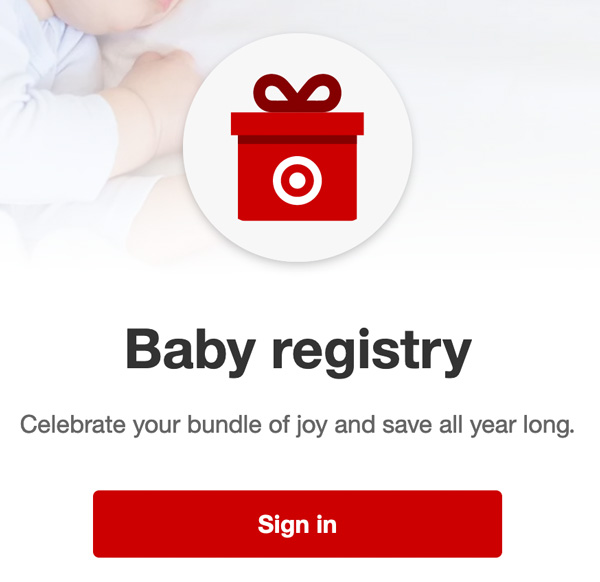
Target Baby Registry Search by Name
To use Finder you will need:
- Go to target.com/search-results.
- Enter First and Last Name, select «Event type» - Baby, click Search.
- Then use sorting (by date, name, or city).
- Select a date range to minimize the number of search results.
- Afterwards, click View Registry opposite the desired one.
- Next, select gift and pay for delivery.
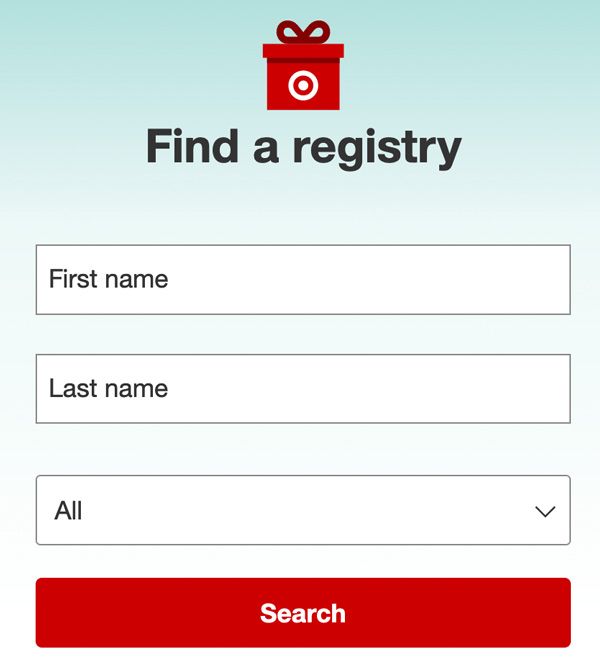
Latest revision: February 23rd, 2025.
