If you are a part of the Target company, you have the opportunity to receive a lot of benefits for emploeeys via your account. You can use your own laptop, pad, smartphone, etc. to log on to account.
The company provides a convenient service to view information about salaries, work schedules, sales andbenefits for staff, and you can shop online at the "Bullseye shop" with additional sales for Target emploeeys.
Online Login Workday Target
To access your employee's personal account, you have to go to the official website target.com
- Select «Team Member Services» at the bottom of the page under «Help» or go directly to target.com/team-member.
Then press on button «Workday».
Attention! After clicking on the «Workday», you'll receive a notice that «You are leaving Target.com», to continue, you need to click on «Continue to partner's website», and a form will be opened. Or go to wd5.myworkday.com/target.
- In the first field, mention your Login ID.
- Next, indicate the password. As you know it can't consist of only digits.
- Press «Login».
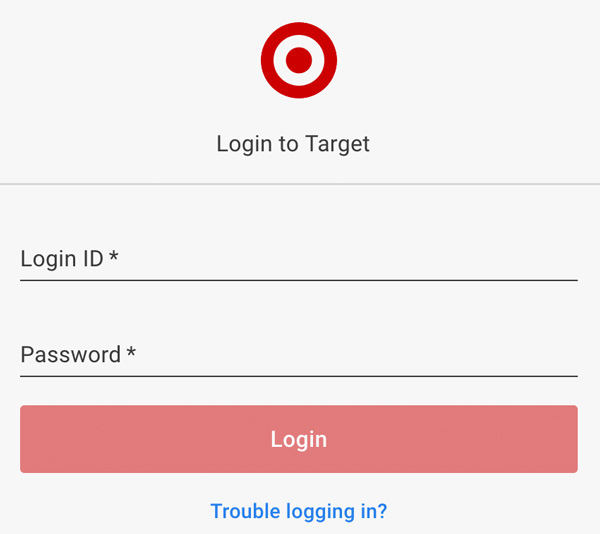
Warning! If you receive a «Invalid loginID/password» notification after pressing the «Login» button, please check if entered data is correct and if Caps lock is turned off.
If any troubles during logging to Workday
In case the data is correct but you cannot log on to account you can solve it by pressing «Trouble logging in?». You will see options how to reset/change password or contact the Support Center.
Reset Password
To reset your passkey, enter valid LoginID and tap on «Submit»:
- Enter Last 4 letters of Social Security No or Govt ID in the first field.
- Enter Date of Birth (MMDD only, e.g. 0521) to the second field.
- Click «Submit».
Important: If you got the message «Invalid Credentials» then please call to Support Center at 612-304-HELP (4-4357) for getting more details.
Change Password
If you wish to change a temporary passcode, the procedure depends on which device you use - personal or Target’s one.
Change the Employee Login passcode on the Target device.
- You have to connect to Target network and press CTRL+ALT+DEL.
- If you cannot connect, you still have a chance to change the password anyway, please indicate Login ID, after you must enter your current/temporary password, and fill in new password and push «Submit».
- If you’re changing the password of Employee Login on your own device, you have to indicate Login ID at the 1st field, further actions – fill in previous password to 2nd field and then enter created passcode and repeat it one more time, press «Submit».
Please note!!! Size of password should be - minimum 8, maximum 25 characters, it is vitally important to use lowercase letters, uppercase letters, numeric character and special symbols (!#$%*+/), when you’re creating a password.
Contact Support Target
The Client Support Center can be reached by dialing 1 (612) 304-4357. Carefully listen voice instructions and follow them to receive a temporary passcode valid up to 24 hours. You can change it at your Target account or at the store.
Target Pay&Benefits for Employees
Target takes care not only about their employees, but also about their families and offers lots of benefits and discounts for health care, lifestyle, education and career promotion. The longer you are a part of Target team, the more benefits you get.
- To see your personal benefits please go to target.com, at the bottom of the website select «Team Member Services» under «Help».
- Then press «Pay&Benefits» button or go directly to targetpayandbenefits.com.
- Press «Log on» at the right top corner.
- Since you are current team member, you should press «Click Here / Haga Clic», and then you may log on to your workday employee account.
Latest revision: February 24th, 2025.
