Target offers its customers a convenient delivery service. There are several delivery options - home delivery can be done online right from your home, or you can find a store near you and pick up your order there, or if you choose «Drive Up» option, a store employee can deliver your order to your car.
How Does Target Delivery Work
From grocery and drugs to electronics and furniture, Target offers a variety of items to choose from. To start shopping, at the official site target.com, you must:
- Sign in to your account. You need to be registered first.
- After logging in on the home page, choose the required category of goods, or in the search line, enter the name of the item.
- Click on the Add to cart button to buy the item.
- After you have added the last item in your cart, click View cart and check out.
- Standard shipping (3-5 business day);
- 2-day shipping (must be done by 12:00);
- Same day shipping (delivery from Target store near you in the time window you specify);
- Self-pickup at Target store.
- Once you have decided on your shipping method, in the «Order summary» you can add promo code for discount, click Add and select or enter the code.
- If you do not order the item for yourself, but as a gift, then turn on the button Order includes a gift. You will have the option to add a «Gift message» in the next step.
- In «Order summary» you will see the total price of your order, delivery fee and estimated tax.
- Then click Check out, then in the «Checkout» form you will be able to fill in all the necessary information for delivery.
- Fill in all the fields in «Shipping address».
- If you have specified at the previous step that «Order includes a gift» then in the «Gift options» you have the possibility to choose who the gift is from and add a «Gift message» if you wish.
- If you have a Gift card you can add the Card number and the Acsess number, then press Apply, the value of your Gift card will be deducted from the total amount of your purchase.
- Payment. Choose a convenient way of payment - credit or debit card (you have to fill in the data of the card) or pay with PayPal.
- The next step is to press Save and continue.
- After you have made the payment by the selected method you will have the number and details of your order and you will be able to track it in your profile.
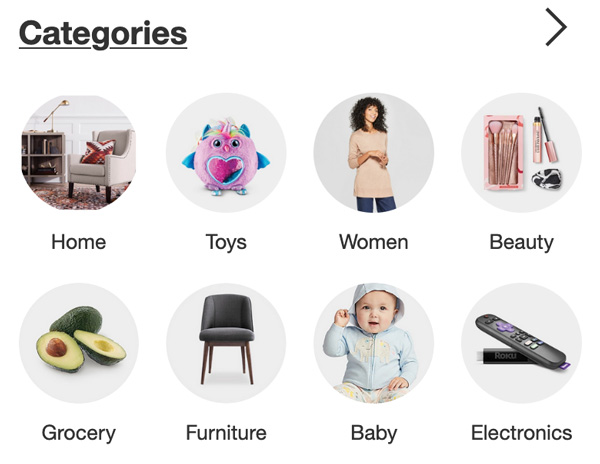
Important! Pay attention that for the goods with button Deliver it only same day delivery from the store near you or self-delivery is applied, standard delivery is impossible.
Warning! Depending on the item, you have a choice of different shipping options, you will see one or more available options next to each item in the cart:
Warning! To get free delivery total price should be $35 or more, otherwise delivery fee is 5.99$. Also free delivery is available for Red Card members. Please note that for some products, the total price must be over $35. If the amount will be less, you will see a warning «Add $.$$ to your cart or change items to pickup instead (where available)».
Important! If your account already has your default home address for delivery, it will be shown in "Shipping address". If you want shipping not to your home address then click on «+ Add a new address» and fill in all fields for correct shipping.
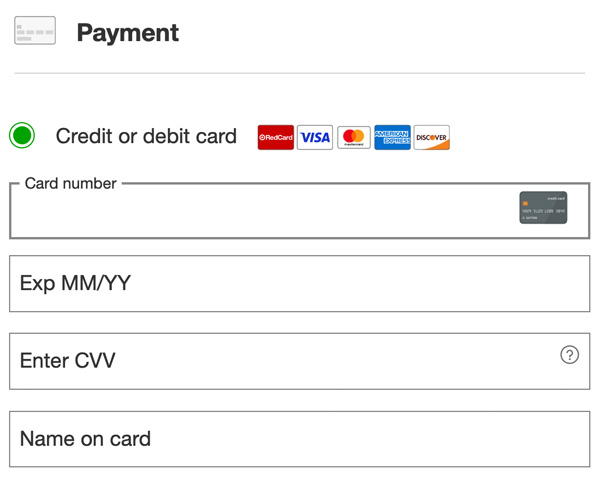
Attention! To save your time you can save the data of your cards in your profile, it will allow you to choose the necessary card from the list at the step «Payment».
If the payment data are correct, the button Place your order will become active and by clicking on it you will finalize the purchase. Order confirmation and updates will be emailed to you.
Same Day Delivery | 2-Hours Delivery
It's the easiest way to get your order today. «Same Day Delivery» does not apply to all products because delivery comes from the store closest to you. With Same-Day delivery you can order many products, among them - food, health and beauty products, etc. To use this service you need to be a registered user. After you have logged in your account you need to:
- At the official website target.com, under Pickup & Delivery choose Shop same day delivery or go directly to target.com/same-day-delivery.
- Choose the necessary goods, by pressing Deliver it.
- On the right side of the tab «Same Day Delivery» you'll see the information - Deliver to (the saved address in your profile) and Shop from (Target store near you, where your order will be placed). In this window you can change/add a new delivery address.
- If the shipping address is correct, click Continue.
- After you select all items go to cart, in «Order summary» will be displayed all information about the order and total price. Click Check out.
- In the «Checkout» form you can check and add information for delivery, and Select your convenient delivery time window (1 hour).
- If any item will be unavailable, you can choose one of the options in advance:
- Text me so I can help find a substitute.
- Substitute with a similar item - don't contact me.
- Don't substitute. Cancel the item.
- You can also write delivery instructions if you want and select delivery preferences.
- Click Save and continue and choose one of the suggested payment methods.
- Then click Place your order. You will receive a confirmation of your order by e-mail.
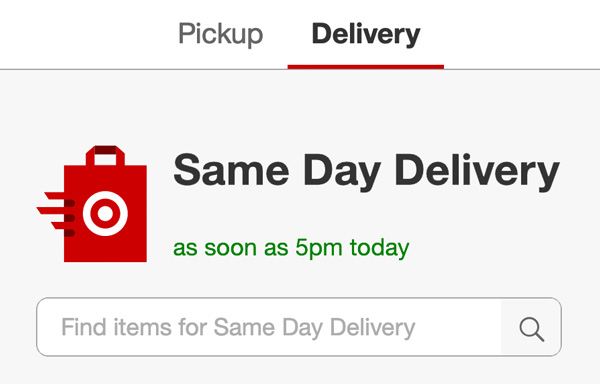
Important! All items in the cart should be at least $35.
Attention! If delivery to your address is impossible you will get a notification «Sorry, there are no eligible stores near your address».
